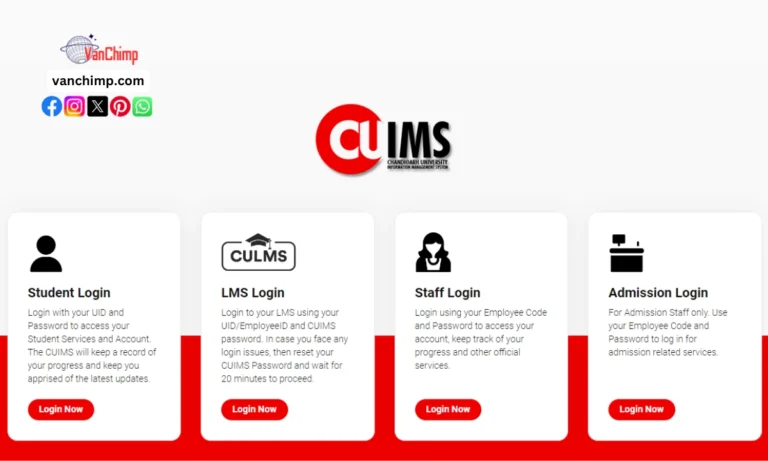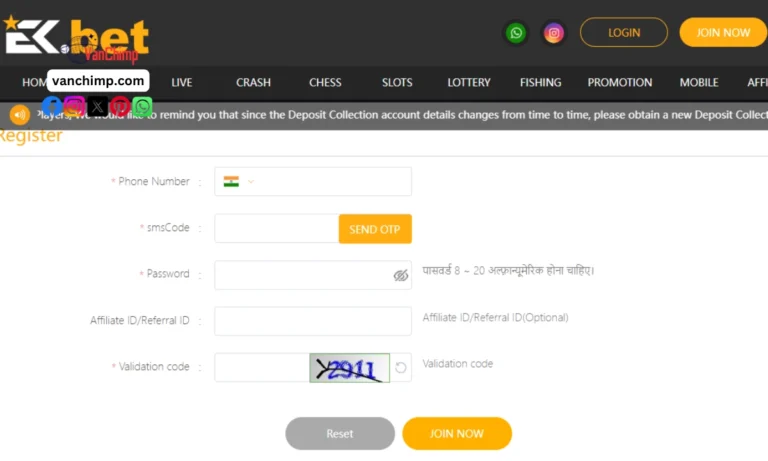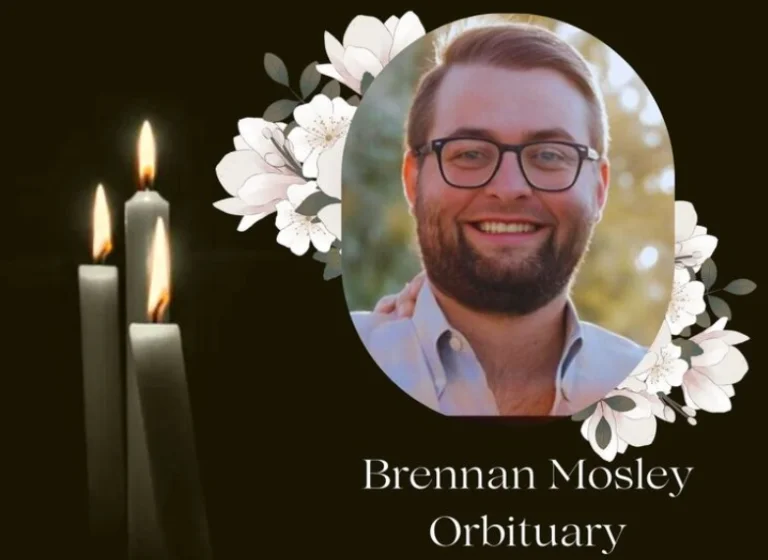Pac-Man is a really fun game to play, especially when you only have a little bit of time. Did you know you can play it for free on Google? But let’s make it even more exciting. Wondering if there are any Google Pacman hacks or secret codes?
Looking for Pacman hacks? Explore “Google Pacman hack” and “Google Doodle Pacman hack” on GitHub for tricks and cheats. Enjoy the classic arcade game online for free, including Ms. Pacman and multiplayer options. Celebrate Pacman’s 30th anniversary with retro fun and discover Easter eggs for Android.
Let’s find out in this guide!
1. The Game
In this game, you play as Pacman. Pacman is a round character who loves to eat. He goes through a maze. Your goal is simple: eat all the small white dots. But watch out for the colorful ghosts. There are four ghosts: Blinky, Pinky, Inky, and Clyde. They want to catch you.
However, there’s something that can help you. If you eat big glowing dots called Power Pellets, you become powerful. You can chase the ghosts. When you eat a Power Pellet, the ghosts turn blue and weak. But be careful, they will come after you again when the effect ends.
How to Play
To play Pacman, follow these steps:
- Use the arrow keys to move Pacman through the maze.
- Eat all the white dots to finish a level.
- Grab fruits for extra points.
- Consume a Power Pellet to temporarily turn the ghosts blue and vulnerable.
- Eat the blue ghosts for bonus points while they are vulnerable.
- Clearing a level takes you to the next maze, which might have more dots and faster ghosts.
Controls
- Press Enter to start or pause the game. (This can be done at any point)
- Use the arrow keys for movement throughout the game. (Continuously used)
- Press ‘M’ to mute or unmute the sound. (This can be done at any point)
2. Are There Any Google Pacman Hacks or Secret Codes? Here’s the Answer:
Sadly, no. Google’s Pac-Man game for its 30th anniversary doesn’t have any cheat codes. You can’t use any special tricks to change the game. If you want to get a high score or finish all the levels, you’ll have to do it the regular way. But wait, there might be a workaround.
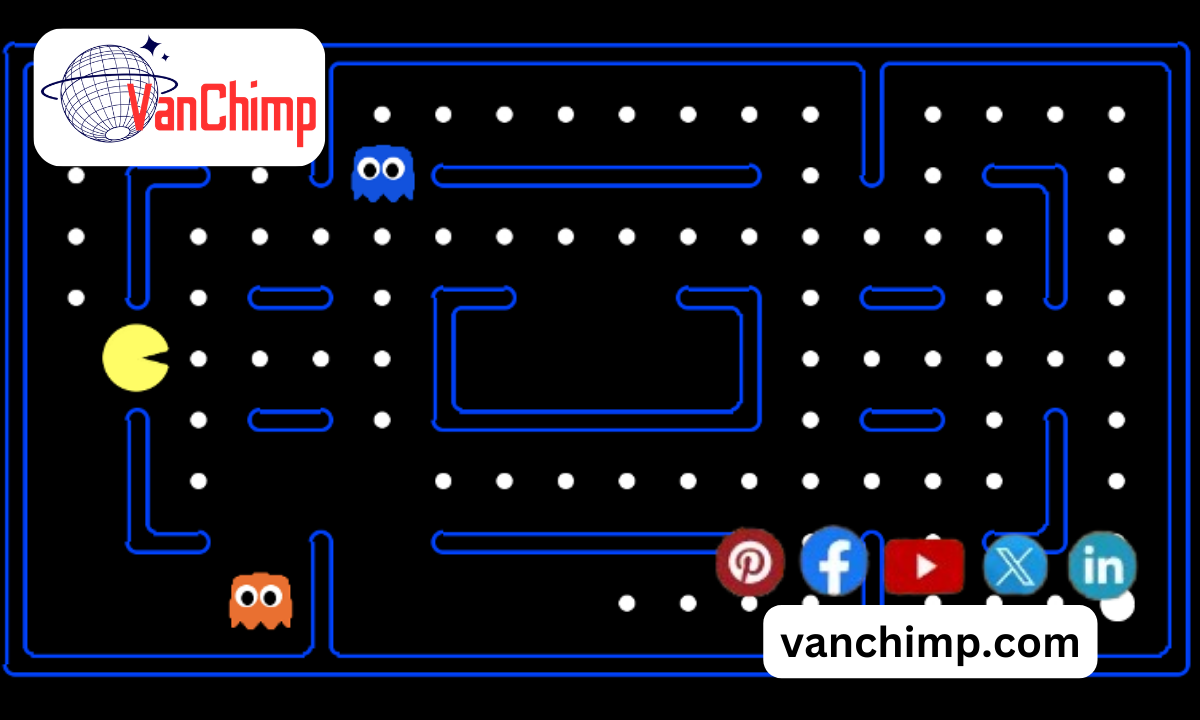
Even though there aren’t cheat codes, you can make Google Pac-Man easier by adding a second player. This trick only works on the official Google Doodles version. After you click ‘Insert Coin,’ click it again to bring in Ms. Pac-Man.
To pause Google Pacman, simply press the “P” key. Beating Pacman every time requires skill and practice, but there’s no official cheat for god mode. Explore Pacman’s history, high scores, glitches, and fan games. Enjoy educational versions for kids too. Ready to munch those dots?
If you want to control Pac-Man, use the arrow keys. But if you prefer Ms. Pac-Man, use the WASD keys. Just remember, if one player loses, the other one does too. But it’s still a lot of fun to play with a friend!
So, there aren’t any cheat codes, but there’s something else you can try.
Different Ways to Bend the Rules in Pac-Man:
Alright, so you’re still after those cheat codes. But to find them, we need to switch gears from Google Pac-Man and explore a different version. There’s a Pac-Man game on GitHub that has a few tricks up its sleeve:
- God Mode: Press Z + G
- Skip to the Next Level: Press Z + X
- Commit suicide: Press Z + C
The downside is that you won’t have a second player like in Google Pac-Man. But if you’re okay with that, then give it a try.
Now that you know about these Google PacMan hacks, go and have a blast playing!
FAQs
How Can I Play Pac-Man?
Pac-Man is a classic arcade game where you navigate a maze eating dots while avoiding colorful ghosts. You can play a free version directly through Google Search! Use the arrow keys to move Pac-Man, and aim to eat all the white dots to clear a level. Grab fruits for bonus points, and chomp on the Power Pellets to turn the tables on the ghosts and gobble them up for even more points!
What Are The Controls For Google Pac-Man?
- Arrow keys: Move Pac-Man around the maze.
- Enter key: Start or pause the game.
- M key: Mute or unmute the sound.
How Do You Toggle God Mode In Google Pac-Man?
To activate God mode in Google Pac-Man, press Z + G. If you need to restart the game, press Z + C to commit suicide.
Is There A Way To Make Google Pac-Man Easier?
Yes! The official Google Doodles version allows you to add a second player! Just click “Insert Coin” twice to bring in Ms. Pac-Man. Use the arrow keys for Pac-Man and the WASD keys for Ms. Pac-Man. Remember, both players lose if one gets caught by a ghost!
Can I Use Cheat Codes In Other Pac-Man Versions?
There are unofficial Pac-Man games out there, like one on GitHub, that offer cheat codes. These might include God Mode (invincibility), skipping to the next level, or even instant game over.
What Are The Downsides Of Using These Unofficial Cheat Codes?
While these cheat codes can make the game easier, they come with drawbacks. You might miss out on the challenge and satisfaction of mastering the game. Additionally, unofficial versions may not offer the two-player fun of the Google Doodles version.
Is It Better To Play With Or Without Cheat Codes?
It depends on what you’re looking for! If you want to relax and enjoy a quick, easy game, then cheat codes might be the way to go. But if you want to challenge yourself and experience the full thrill of Pac-Man, then stick to the regular gameplay.
How Do You Beat Pac-Man Every Time?
There’s no guaranteed way to win every time, but here are some tips:
- Master the maze: Learn the layouts and plan your movements efficiently.
- Strategize with Power Pellets: Use them to your advantage to eat ghosts and score bonus points.
- Prioritize Dots: Focus on clearing the white dots to complete levels.
- Fruity Points: Grab fruits for extra points, but prioritize dots first.
What Level Is The Pac-Man Glitch?
The Pac-Man glitch in the original game occurs on level 256.