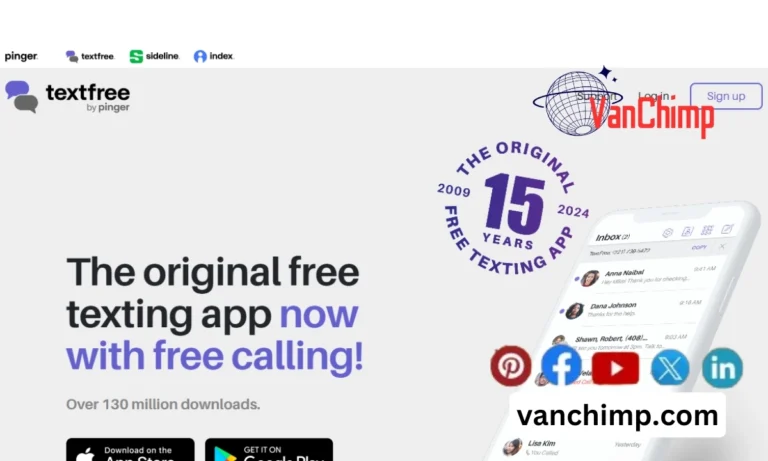Vidmate App Download & Install Old Version: Quick & Easy Guide
Vidmate is a favorite app for many Android users. It lets you download HD videos, movies, and music from different streaming services. Usually, it’s best to use the latest version of any app for security and new features. But sometimes, getting an older version of Vidmate is necessary. This guide will explain how to safely download and install older versions of Vidmate in 2024.
What is Vidmate?
Vidmate is a popular app for Android devices. It helps you download and convert HD content easily. You can use Vidmate to get movies, music, and high-quality videos from platforms like YouTube and Vevo. With Vidmate, you can access a wide range of multimedia content, including the latest movies, TV shows, music, and live TV, all for free.

Vidmate is compatible with many Android devices, phones, and tablets alike. It’s easy to use thanks to its straightforward interface. Vidmate packs a punch with its features, making it a great free option to enjoy high-quality content on your Android device.
Reasons to Download Vidmate Old Versions
There are several reasons why you might want to download an older version of Vidmate:
- Compatibility: Older Android devices may not support the latest Vidmate updates due to hardware limitations. Using an older version ensures it works well with these devices.
- Feature Preference: Some users miss features or the look of older Vidmate versions. These features or the look have been changed or removed in newer updates.
- Stability: Older versions are sometimes seen as more stable or less prone to bugs, depending on your device and how you use the app.
Step-by-Step Guide to Download and Install Vidmate Old Versions
If you need to download an older version of Vidmate, follow these steps carefully:
- Choose a Reputable Source: It’s crucial to download from trusted sources to avoid security risks. Use reputable third-party app stores like APKPure.
- Enable Unknown Sources: On your Android device, go to Settings > Security and enable “Unknown sources” to install apps from sources other than the Google Play Store. Remember to disable this setting after installing Vidmate to prevent unintended installations.
- Download the Old Version:
- Visit APKPure and search for “VidMate.”
- Go to the VidMate app page and scroll down to find the “Old Versions” section.
- Click on “All Versions” to see a list of available older versions.
- Choose the specific version you want and click “Download.”
- Install the Downloaded APK:
- Once the download is complete, locate the APK file (usually found in your Downloads folder).
- Tap on the APK file to start the installation process.
Safety Tips
Ensure safety while downloading and installing Vidmate old versions:
- Source Authenticity: Download Vidmate and other apps only from trusted sources. This will help you avoid malware and security risks.
- Update Recommendations: You’ve installed an older version of Vidmate. For better security and performance, consider updating to the latest version.
FAQs
What is the original function of VidMate?
VidMate makes downloading media from the internet fast and easy. It is your reliable media downloader, bringing all kinds of online media right to your device. With VidMate, you can quickly download videos, music, movies, and even TV shows from various websites. It supports multiple formats and resolutions, making it a versatile tool for all your media needs.
Is VidMate available on the Play Store?
No, VidMate is not available on the Google Play Store. Due to certain policies, you won’t find it there. However, you can easily download it from the VidMate official website. The process is straightforward and once downloaded, you can enjoy all its features without any restrictions.
Is VidMate available for iPhone?
Yes, VidMate is available for iOS devices. Though it initially gained popularity on Android, it quickly became a favorite among iOS users as well. VidMate offers a wide range of benefits, including the ability to download videos and music in different formats and resolutions. This makes it a great choice for iPhone users looking for an efficient media downloader.
Is VidMate a good app to download?
Yes, VidMate is a good app to download. Many users, including myself, have found it safe and reliable. I’ve been using it for over a year and a half without any issues. It’s excellent for downloading movies, videos (even from YouTube), games, and songs. Its user-friendly interface and wide range of features make it a top choice for media downloading.
Is there any app like VidMate?
Yes, there are alternatives to VidMate. One notable example is NewPipe. NewPipe is a lightweight and privacy-focused app that offers a similar experience to VidMate. It is designed for Android users who prefer an ad-free and feature-rich experience. NewPipe prioritizes user privacy by eliminating advertisements and tracking. This ensures a clean and secure browsing experience.
Summing Up
Downloading and installing older versions of Vidmate on Android can be a great way to match your preferences and device needs. If you’re using an older device or want features from past versions, this guide will help you do it safely and easily in 2024.
Vidmate has lots of videos, movies, and TV shows. By using an older version, you can still enjoy these things and have a good time with your phone.
It’s important to be careful when trying new things on your phone. Make sure you know what you’re doing, and only download things from trusted places.
By following the steps in this guide, you can use Vidmate in a way that works best for you.